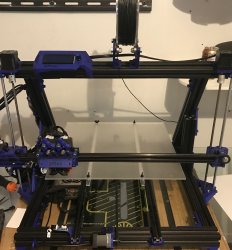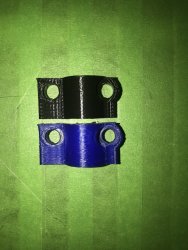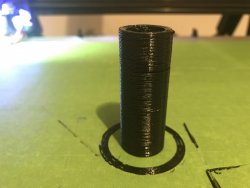I am just looking for a little guidance here and hopfully someone can help out. I have one of the original Gmax 1.0 Kits I had gone in with my brother when we bought it and hes had it since. I picked it up from him the other day and figured Id give it a go and see if it would stil work. clean it up enough to where figured it would be ok to try. Plugged it in and bam everything lit up and extruders started warming. Unfortunatley I am having issue with knowing where the extruder shoud be once I send to home on the lcd screen. hope fully someone here can help out. The person at support was still working on finding the original files since they seem to have been deleted or unavailable because of some system issues they had. Ive got it all back, cleaned and everything level, I just had a few questions if anyone could help that would be Amazing.
1. Dose anyone have the original Manual they got with their kit? (one of the missing items i didnt recover from my brother lol)
2. When i do the home check it completes the X,Yand Z axis checks and then hits the end stop switches and thats where it stays.
3. What 3D software should I start using to begin with ?
4. I noticed there was a Piece of PLA stuck in the feed of the extruder is there a way to get it out?
5. Is there any firmware updates for it ?
6. Anything I should do to the Table to keep PLA from sticking to it or is that not a huge issue ?
Still working on getting the office finished so had to use an old table saw lol
THank again to anyone that can help.
1. Dose anyone have the original Manual they got with their kit? (one of the missing items i didnt recover from my brother lol)
2. When i do the home check it completes the X,Yand Z axis checks and then hits the end stop switches and thats where it stays.
3. What 3D software should I start using to begin with ?
4. I noticed there was a Piece of PLA stuck in the feed of the extruder is there a way to get it out?
5. Is there any firmware updates for it ?
6. Anything I should do to the Table to keep PLA from sticking to it or is that not a huge issue ?
Still working on getting the office finished so had to use an old table saw lol
THank again to anyone that can help.
Attachments
-
1.2 MB Views: 13