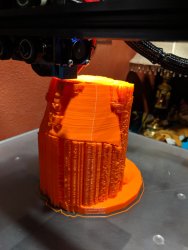Hello! This is my first post on this website, so I apologize if this is the incorrect place to post it. I am having a massive problem with my Gmax in which every single print has these very noticeable bands all throughout the z axis. I've looked at other forums and they had mentioned the spool holder might be the culprit, but since I last check my spool holder moves freely. Attached below are some pictures of my last print and the simplify file. My slicer is Simplify3D and I am using the default settings. What can I do to fix this? It only started happening once I came back home one day to a catastrophically failed print... could it be an issue with the machine?
Attachments
-
2.6 MB Views: 24
-
2.4 MB Views: 26
-
7 MB Views: 1