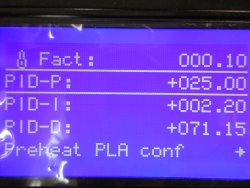How to tune your gMax's PID settings
If you notice your hotend temperature fluctuating when heated, you may need to adjust the PID(Proportional Integral Derivative) settings. To do this, you will need to connect your gMax to your computer with a USB cable. You will also need some type of machine controller software that lets you send commands to the printer. For this tutorial, we are using Pronterface. You can download their software here.
Once you have the software downloaded and installed, it will be time to connect your printer to the software. You will want to select the correct port for the USB cable used and a baud rate of 250000. Then click connect.
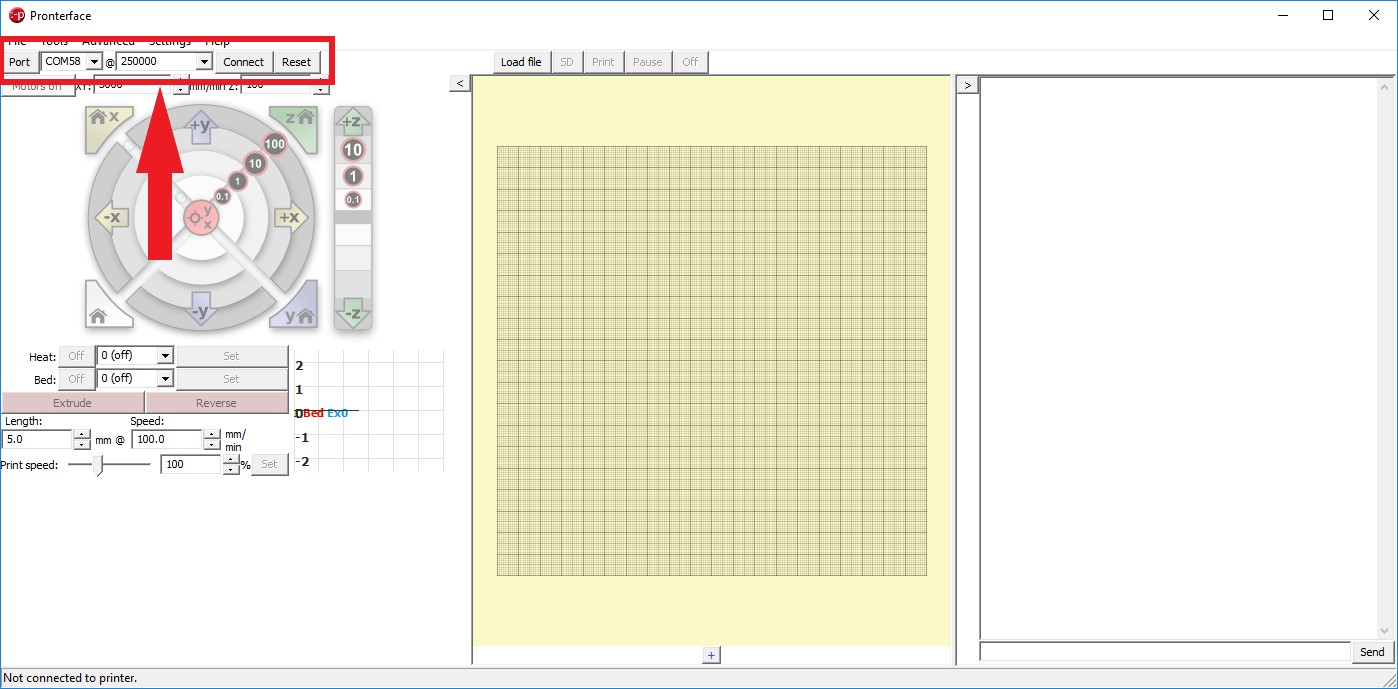
Once the software has established a connection, you need to send a command to the printer. The command is: M303 E0 S200 C8
The M303 command is what starts the PID tuning. E0 is for the 1st extruder. S200 sets it to a test temperature of 200c. The C8 is how many cycles it will perform, this one is set to 8 cycles.
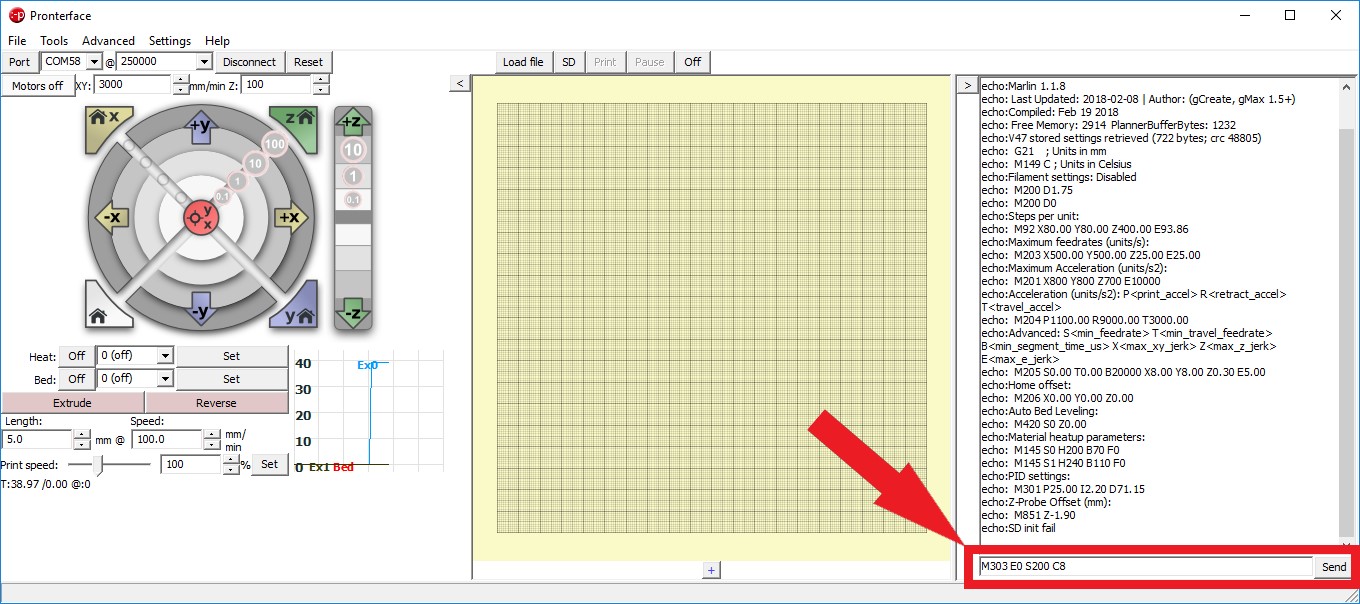
The M303 command is what starts the PID tuning. E0 is for the 1st extruder. S200 sets it to a test temperature of 200c. The C8 is how many cycles it will perform, this one is set to 8 cycles.
Once this command is sent to the printer, your hotend will start to heat up to the set temperature. It will overshoot the set temperature and then cool down bellow the set temperature for as many cycles as you set.
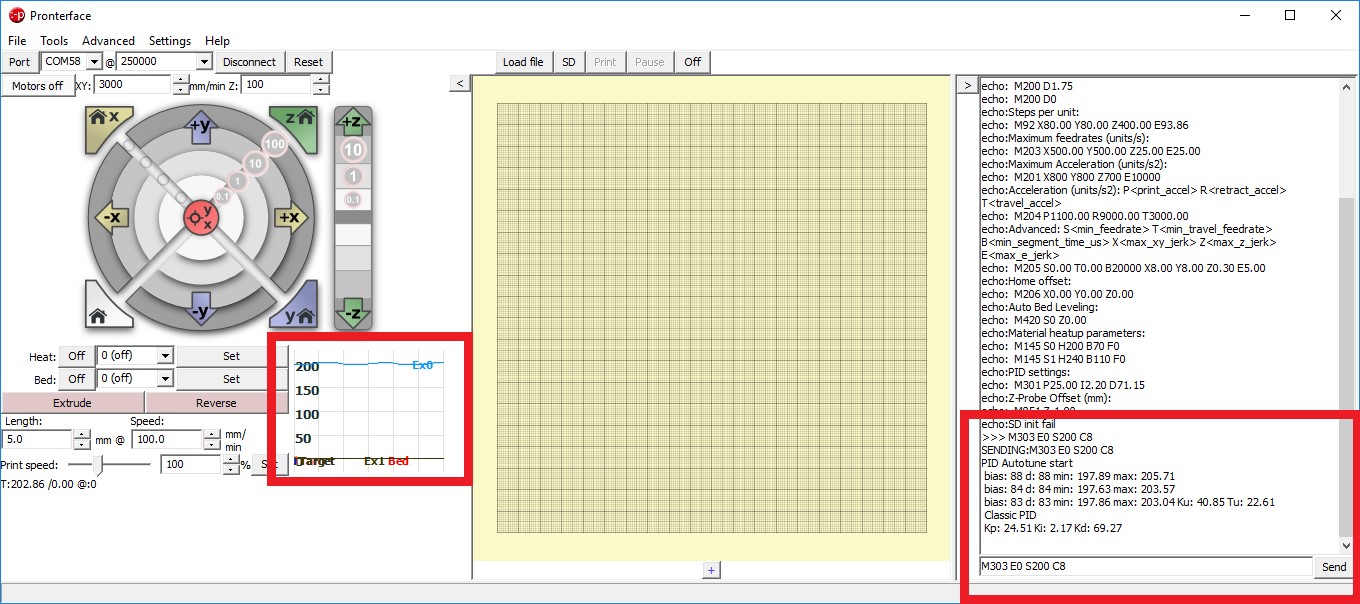
Once the PID auto-tune has completed, it will display the correct PID settings for your hotend.
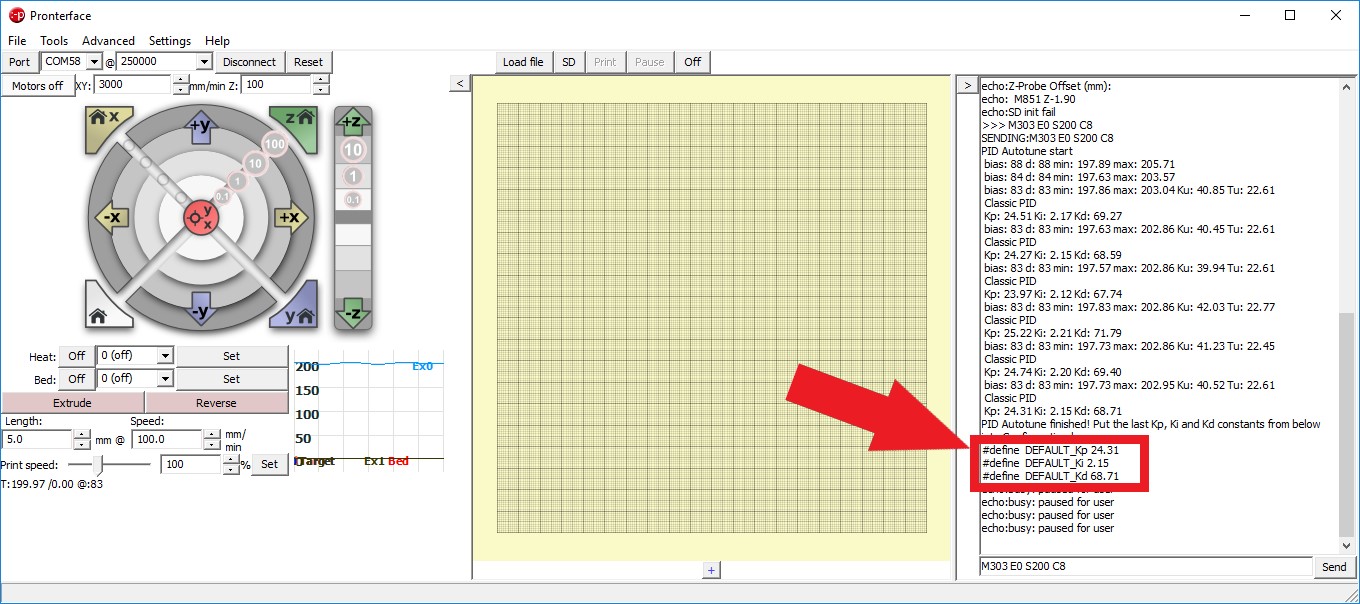
Once you have the new PID settings you can enter them into your printer through the LCD Menu. To do this goto: Menu<Control<Temperature and scroll down to the PID section. You can adjust each individually by clicking on them and adjusting by turning the knob. Once you have the correct PID settings, you will need to go up one menu and click "Store Settings".
You can also quickly do this through the machine controller software by typing in a M301 command with the appropriate settings. An example based off of this test would be: M301 P24.31 I2.15 D68.71. Once you correctly set your PID, you will need to send a M500 command to save the settings.
You can also quickly do this through the machine controller software by typing in a M301 command with the appropriate settings. An example based off of this test would be: M301 P24.31 I2.15 D68.71. Once you correctly set your PID, you will need to send a M500 command to save the settings.