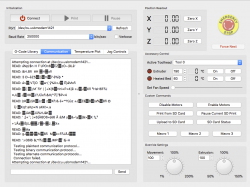Looks like I connected now, let's see if it keeps happening...
Here's the log....
Attempting connection at /dev/cu.usbmodem1471...
READ: ánP|$nHJn6«ÈZzO><yLè'j&H.xñ~H#ÈHxñJCð^èzq]]m³7÷è%iþg
READ:
READ: á~;V7jOkìÊH7^ÿ%Ê'JÈ}áMxñJ¤[èÁM`ñP|kXHnl«P|]êf±JJ8ñóHH6FñJJJ8J(KJ?JÚxñ:&(^wÌ}Ù$<
READ: þIIZZX±:&é>H]ùzñJÄZäJ¨JÈ8%8ñé+^^h}ÙKq?NaKPû.aKKa«a'JJà-HJâ%HJàaHJP|@_aSÂ6}«6[À6O6=6á/MYÄ&^|9{&~óK&¿³gJÄzIÈjüJJ§(J_Xñ*Ãma
READ: JjIjNX±M+}f±JÄJH*:63LvN&;^f±J¤{JMp|°`äj-H
READ:
READ: JOV·f±J¤Zàa,yWàZhfñ
Testing plaintext communication protocol...
Testing binary communication protocol...
Testing alternate communication protocols...
Connection failed.
Attempting connection at /dev/cu.usbmodem1471...
READ: start
Connected to machine!
READ: echo:Marlin 1.1.8
Marlin 1.1.8
READ:
READ: echo: Last Updated: 2018-02-08 | Author: (gCreate, gMax 1.5+)
Last Updated: 2018-02-08 | Author: (gCreate, gMax 1.5+)
SENT: T0
READ: echo:Compiled: Feb 12 2018
Compiled: Feb 12 2018
READ: echo: Free Memory: 2929 PlannerBufferBytes: 1232
Free Memory: 2929 PlannerBufferBytes: 1232
READ: echo:V47 stored settings retrieved (722 bytes; crc 18426)
V47 stored settings retrieved (722 bytes; crc 18426)
READ: echo: G21 ; Units in mm
G21 ; Units in mm
READ: echo: M149 C ; Units in Celsius
M149 C ; Units in Celsius
READ:
READ: echo:Filament settings: Disabled
Filament settings: Disabled
READ: echo: M200 D1.75
M200 D1.75
READ: echo: M200 D0
M200 D0
READ: echo:Steps per unit:
Steps per unit:
READ: echo: M92 X80.00 Y80.00 Z400.00 E93.86
M92 X80.00 Y80.00 Z400.00 E93.86
READ: echo:Maximum feedrates (units/s):
Maximum feedrates (units/s):
READ: echo: M203 X500.00 Y500.00 Z25.00 E25.00
M203 X500.00 Y500.00 Z25.00 E25.00
READ: echo:Maximum Acceleration (units/s2):
Maximum Acceleration (units/s2):
READ: echo: M201 X800 Y800 Z700 E10000
M201 X800 Y800 Z700 E10000
READ: echo:Acceleration (units/s2): P<print_accel> R<retract_accel> T<travel_accel>
Acceleration (units/s2): P<print_accel> R<retract_accel> T<travel_accel>
READ: echo: M204 P1100.00 R9000.00 T3000.00
M204 P1100.00 R9000.00 T3000.00
READ: echo:Advanced: S<min_feedrate> T<min_travel_feedrate> B<min_segment_time_us> X<max_xy_jerk> Z<max_z_jerk> E<max_e_jerk>
Advanced: S<min_feedrate> T<min_travel_feedrate> B<min_segment_time_us> X<max_xy_jerk> Z<max_z_jerk> E<max_e_jerk>
READ: echo: M205 S0.00 T0.00 B20000 X8.00 Y8.00 Z0.30 E5.00
M205 S0.00 T0.00 B20000 X8.00 Y8.00 Z0.30 E5.00
READ: echo:Home offset:
Home offset:
READ: echo: M206 X0.00 Y0.00 Z0.00
M206 X0.00 Y0.00 Z0.00
READ: echo:Auto Bed Leveling:
Auto Bed Leveling:
READ: echo: M420 S0 Z0.00
M420 S0 Z0.00
READ: echo:Material heatup parameters:
Material heatup parameters:
READ: echo: M145 S0 H200 B70 F0
M145 S0 H200 B70 F0
READ: echo: M145 S1 H240 B110 F0
M145 S1 H240 B110 F0
READ: echo

ID settings:
PID settings:
READ: echo: M301 P34.89 I3.66 D83.17
M301 P34.89 I3.66 D83.17
READ: echo:Z-Probe Offset (mm):
Z-Probe Offset (mm):
READ: echo: M851 Z-1.90
M851 Z-1.90
SENT: M105
SENT: M105
SENT: M105
SENT: M105
READ: echo:SD init fail
SD init fail
READ: echo:Active Extruder: 0
Active Extruder: 0
READ: ok
READ: ok T:21.50 /0.00 @:0
READ: ok T:21.50 /0.00 @:0
READ: ok T:21.50 /0.00 @:0
READ: ok T:21.50 /0.00 @:0
SENT: M105
READ: ok T:21.50 /0.00 @:0
SENT: M105
READ: ok T:21.50 /0.00 @:0
SENT: M105
READ: ok T:21.50 /0.00 @:0
SENT: M105
READ: ok T:21.50 /0.00 @:0
SENT: M105
READ: ok T:21.50 /0.00 @:0
SENT: M105
READ: ok T:21.50 /0.00 @:0
SENT: M105
READ: ok T:21.50 /0.00 @:0
SENT: M105
READ: ok T:21.50 /0.00 @:0
SENT: M105
READ: ok T:21.50 /0.00 @:0
SENT: M105
READ: ok T:21.50 /0.00 @:0