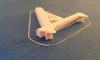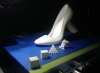I had some problems with my printer that needed to be resolved before I could get back printing but now that they are resolved, I'm back to having a shifting layers problem. Ive noticed others having the same problem but haven't seen a solution to the problem.
Basically the print will initially start off ok but once it reaches a certain height it begins to do its own thing with layers shifting drastically. I'm not using any software but slic3r, I do everything else with the LCD, so I'm guessing the problem lies in one those two. Ive also placed a fan around the printer as suggested by others and fiddled with the potentiometer with no change.
I believe the problem lies somewhere with the slice configuration, however I am using the slic3r configuration from the download page. After having this printer for a couple months, ANY suggestions are very much appreciated as I too would love to finally begin to print objects as Ive seen others been able to.
As can be seen In the picture below theres a very slight drifting which may or may not be the
potentiometers but as far as the madness that occurs once it reaches a certain height is beyond me.
Would anyone care to share there slic3r dual extruder configuration? I saw somewhere on here that slic3r may not be loading correctly so i wanted to enter some manually just to see if someone had anything different in their configurations that may help me out. Does anyone know how to tune the drivers that the gmax uses with a voltmeter?
Update...
After some fiddling with many different things I got it to somewhat print a 20mm cube but my first couple of layers as well as my last couple of layers are off. Any one have any suggestions?
Basically the print will initially start off ok but once it reaches a certain height it begins to do its own thing with layers shifting drastically. I'm not using any software but slic3r, I do everything else with the LCD, so I'm guessing the problem lies in one those two. Ive also placed a fan around the printer as suggested by others and fiddled with the potentiometer with no change.
I believe the problem lies somewhere with the slice configuration, however I am using the slic3r configuration from the download page. After having this printer for a couple months, ANY suggestions are very much appreciated as I too would love to finally begin to print objects as Ive seen others been able to.
As can be seen In the picture below theres a very slight drifting which may or may not be the
potentiometers but as far as the madness that occurs once it reaches a certain height is beyond me.
Would anyone care to share there slic3r dual extruder configuration? I saw somewhere on here that slic3r may not be loading correctly so i wanted to enter some manually just to see if someone had anything different in their configurations that may help me out. Does anyone know how to tune the drivers that the gmax uses with a voltmeter?
Update...
After some fiddling with many different things I got it to somewhat print a 20mm cube but my first couple of layers as well as my last couple of layers are off. Any one have any suggestions?
Attachments
-
98.7 KB Views: 3,649
-
100 KB Views: 3,647
-
102.2 KB Views: 3,634