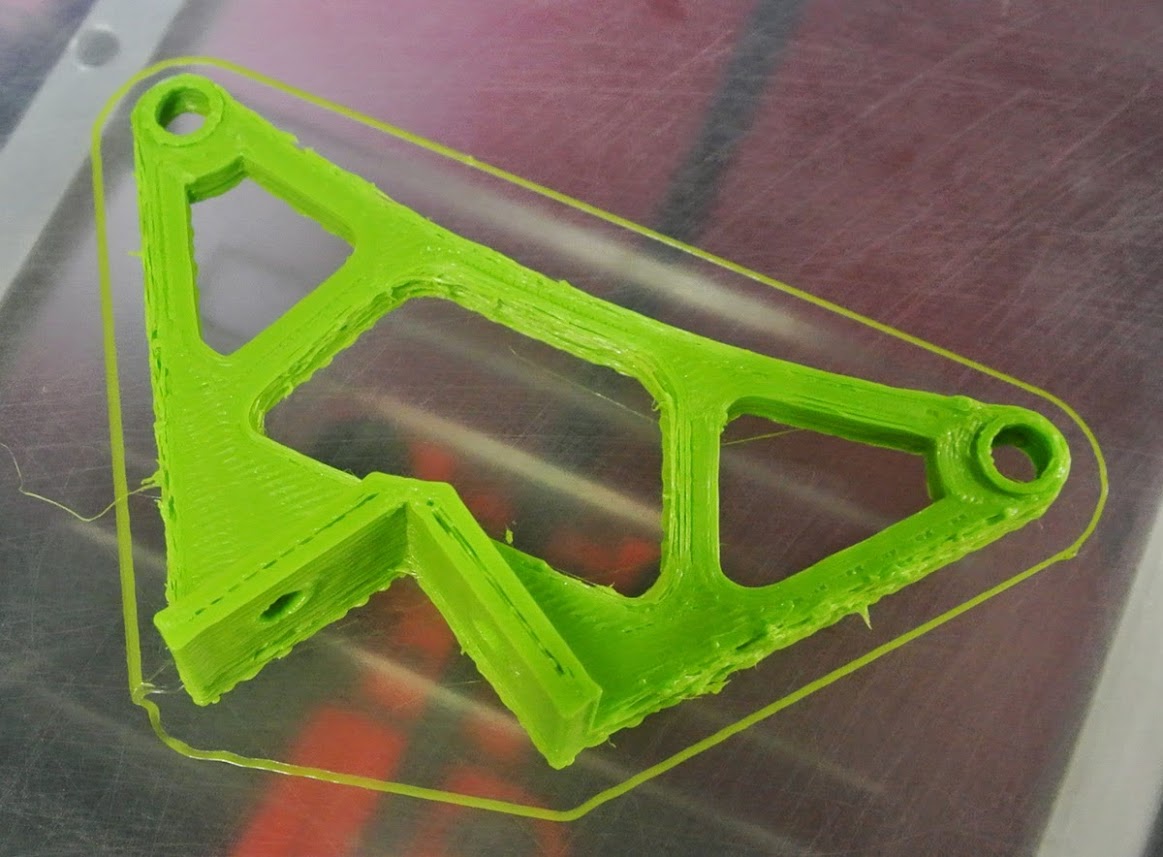I assume that you were using PLA. Here are some thoughts that come to mind.
1) Print temp too high. This could cause the plastic to ooze a bit more than you want, resulting is a wavy uneven print. But you often see brownish burnt blobs when temp is too high and I don't see any of those on your print. The problem seems to have corrected itself so this might indicate that your thermistor is a bit loose or your heater element is not tightened securely to the heating shaft. These issues could cause the printhead heat to vary between too high and too low, even though your temp reading seems OK.
2) Printhead fan not working. The fan cools the PLA down right after it is printed, solidifying it so the next layer can be printed on top. Without the fan, the PLA might not cool enough between layers and could sag and droop as more hot plastic is mushed on top of the still hot plastic of the previous layer. This is only for PLA, not ABS. ABS needs to stay warm so you should turn the fan off. The fan can be controlled in your Slic3r settings. If your fan connections were intermittent (loose), that might explain why part of the print is bad and part is OK.
3) Printhead partially clogged. That would allow some plastic to get out but not enough. If you did have such a clog it seemed to have cleared itself after the bottom section was printed.
4) Print temp to low. In this case, the PLA does not get hot enough to flow smoothly. It the temp is way too low, the PLA remains solid. But if it just a little low the extruder will struggle to push out what it can. This condition is often accompanied by a weak, delaminated print (i.e, the layers don't stick to each other) because new layers are not hot enough to fuse on to the layers below.
5) Feed rate too low, inaccurate filament measurement. Inaccurate filament measurement results in the printer extruding more or less plastic than it thinks it is. This results in blobs (more actual filament) or gaps (less actual filament). You have a bit of both in your print. I make my own filament and have this problem because my quality control is poor and my filament diameter varies widely. But I assume that you are using a higher quality filament so it is unlikely that this is your issue.
There may be other causes that a more experienced eye can comment on. I'm only an end-user who has suffered through many bad prints. I know that if you stick with it you will soon be making fantastic prints with the gMax, as I now am. I'll be interested to read any additional diagnosis that may be added to this thread.
Chris