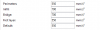I have a test print I've been using to calibrate my motors, but I have been unsuccessful thus far at preventing skipped steps on the test print.
I have attempted turning up the power on the stepper driver as well as turning it down. I also reduced acceleration to 5000 mm/sec^2 in my slic3r config.
I attempted printing three times and it looks like it happens in the same place each time.
I have uploaded photos of the bad prints as well as the original STL file and the gCode sent to my printer in this Drive folder: https://drive.google.com/folderview?id= ... sp=sharing
I have attempted turning up the power on the stepper driver as well as turning it down. I also reduced acceleration to 5000 mm/sec^2 in my slic3r config.
I attempted printing three times and it looks like it happens in the same place each time.
I have uploaded photos of the bad prints as well as the original STL file and the gCode sent to my printer in this Drive folder: https://drive.google.com/folderview?id= ... sp=sharing