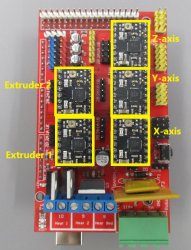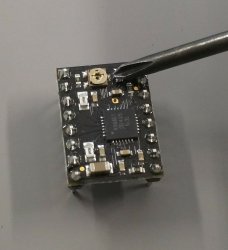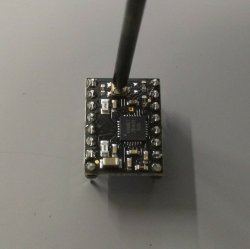Steps for adjusting your gMax's stepper drivers
If you start to notice layer shifting while printing, it could be caused by one of two things. The first would be to double check that the electronics case fan is working and actively cooling your stepper drivers. If the fan is still working, the next option would be to increase the stepper driver current going to the stepper motor.
The first step will be to identify the correct stepper driver to adjust depending on the axis that is layer shifting. If you are experiencing layer shifting, it will most likely be in either the x or y axis. But adjusting the z-axis can be used if your printer is having trouble raising the x-axis arm.
Once you have found the stepper driver you want to adjust, you will need to find the potentiometer on the stepper driver.
There is a flat spot on the potentiometer. We use this a visual indication to determine how much to adjust the potentiometer.
You will want to use a small screw driver to adjust the stepper driver. Turning the potentiometer clockwise will increase the current going to the stepper motors. Turning the potentiometer counter clockwise will decrease the current. It is important to note that to much current going to the stepper motors can result in layer shifting as well. The motor will start to overheat and lose it's position. The attached video shows the process of adjusting the stepper driver and the amount to adjust it by.
More technical adjustments
If you would like to follow a more technical way of adjusting a stepper driver, you can follow the instructions laid out on Pololu's website. Here is a link with instructions on adjusting the stepper drivers using a multimeter.
Attachments
-
26.7 MB Views: 954