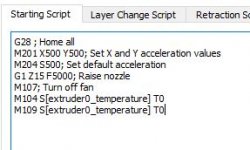- License Type
- GPL License
- Compatible With
- gMax 1.5+
Marlin 1.1.9 Firmware
Update 07/29/2020 : Added in new hex files.
+ Adjusted thermal runaway threshold
+ Addition of advanced thermal runaway script. (Triggers Filament runout script in the event of a thermal runaway in order to save the current print.)
+ More probing points for bed leveling
+ Added "Level & Preheat" tool in gMax Tools
- Removed "Clean Nozzle" script from gMax Tools
Used on the gMax 1.5+ 3d printer with a Full Graphic Display. This new version of Marlin includes several new features for your gMax printer and improvements to the existing firmware. Please read the "READ ME" pdf in the zip file before use.
Installation
The new firmware includes .hex files and you can simply upload using Cura slicing software. Refer to this tutorial for a simple walk through on installing firmware with Cura:
http://forum.gcreate.com/index.php?threads/installing-marlin-1-1-8-using-cura-slicer.1039/
Additionally you can use Xloader to install the precompiled .hex files straight to the printer.
- First connect your printer to the computer using supplied USB cable.
- Download the program and select the correct .hex file you wish to upload.
- Make sure to select the Com port where your printer is located and set the baud rate to 115200
Note you must remove any G29 commands and run "gMax Tools > Level Bed" for the new firmware to work. Also change any M106 S[0] commands to M107 to turn off the cooling fan.
If your printer gets stuck in a boot loop, format your SD card using "default allocation size" or try another SD card.
New Features:
gMax Tools > Calibrate Z Offset
Run the calibration wizard to help dial in your first layer height. As soon as the printer is heated up and starts printing, double click the knob to enter “Live Z Adjustment”. Turn the knob to raise or lower the extruder. Once the program is complete this new offset will be saved to memory.
Z Motors “Locked” on Printer Startup
By default, the z axis motors are enabled as soon as the printer is turned on. This helps reduce the chance the x-axis arm loses level between prints or when inserting filament.
Live Z Offset
“Babystep Z” has been renamed to “Live Z Adjust”.
Level Bed has Moved
The level bed command has been moved to the prepare menu.
New Filament Load/Unload Options
Found under Prepare > Change Filament
Improved LCD response
The LCD screen response time has been improved including the refresh rate.
Linear Advance For Increased Corner Quality
Linear advance has been integrated to cause a slight retraction around hard corners. This feature increases corner accuracy. Make sure to turn off coasting in your slicer profiles.
Additional features, fixes and changes:
- Stepper driver enhancements for quieter operation and reduced vibration.
- The filament sensor will now be disabled if a print is started without filament in the sensor. To re-enable it restart the printer.
- Adaptive Step Smoothing has been introduced
- Overall improved performance, stability, reliability, and error handling
- When changing filament make sure to click a second time to initiate the filament change.
- New “Clean Nozzle” gMax tool has been added. This will move the extruder to the front left of the printer and move it back and forth over a brass brush.
- Astroprint Integration with new profiles for Astroprint and the new gTouch launch. Tasks coming soon.
- Double click for preheat (Advanced users). Off by default, when enabled it will allow you to double click if the printer is idle to preheat the extruder to 200C. If a print has started, double clicking will still enter “Live Z Adjust” mode. Can be enabled in “configuration_adv.”
//#define DOUBLECLICK_FOR_PREHEAT ; remove slashes to enable
//#define DOUBLECLICK_FOR_PREHEAT_SCRIPT "M104 S200\nM400\nM300 P200 S300" ; remove slashes to enable - “Raise Z 100” has been moved to the top of the gMax Tools Menu
- Slight tweaks to Pause, Unload and Filament Change speed/retraction settings.
- Removed Neo Pixel LED options.
- PID Autotuning has been enabled in the Control>Temperature menu.
- Babystep X and Y have been enabled in the Tune Menu (during a print).
Thank You
The original Marlin github can be found here:
https://github.com/MarlinFirmware/Marlin
Marlin Github changelog:
https://github.com/MarlinFirmware/Marlin/releases/tag/1.1.9
Note
Do not use the configuration files for the gMax found on the github page. Always download the gMax firmware found on our forum to ensure it works on your printer.
A huge thank you to the entire Marlin Development team. We will be incorporating our changes to the Marlin github and as always our source code is available in the .zip file.
Likes:
mofeliz