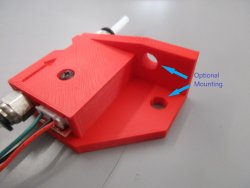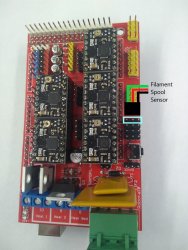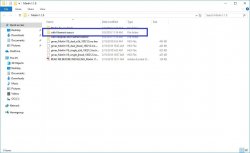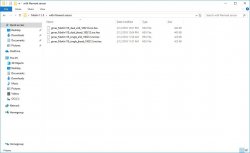Overview:
We are happy to announce the long awaited release of our own custom filament runout sensor!
You can now let long prints run without worry of running out of filament. This filament spool sensor is being released at about the same time as our updated Marlin 1.1.8 firmware. This is because your gMax must be updated to our latest firmware for the filament spool sensor to work.
Installation:
We provide 2 different mounting holes on the filament spool sensor. This will allow you to install the sensor in several different position depending on your setup.
We recommend installing the sensor somewhere along the top 80/20 rail of the printer. This will ensure it is not in the way of the x-axis arm as it travels up the z-axis
Orientation:
The filament runout sensor can be installed in two orientations depending on your spool size or desired location.
Filament Sensor Installed On top Rail
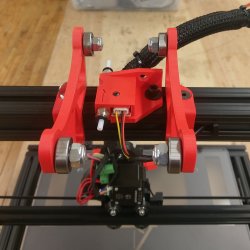


Filament Sensor Installed On Back of Top Rail
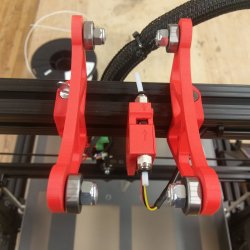


Filament Sensor Installed On top Rail
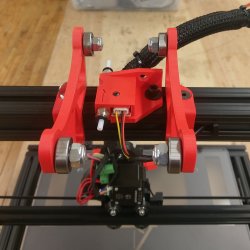


Filament Sensor Installed On Back of Top Rail
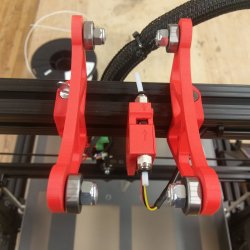


Once you have updated your gMax firmware to Marlin 1.1.8, it is very easy to connect the filament spool sensor to the ramps board.
First, turn off your printer. Never plug in any wires with the printer turned on.
Plug the filament spool sensor into the ramps board as shown in this photo.
First, turn off your printer. Never plug in any wires with the printer turned on.
Plug the filament spool sensor into the ramps board as shown in this photo.
Caution
Double check to make sure the sensor is plugged in correctly. Plugging it in wrong could lead to damage to the printer.
Install Firmware to Use the Sensor
To be able to use the filament spool run out sensor, you must upgrade to our latest marlin firmware. You can download our latest firmware here
After you have downloaded our latest marlin firmware, will need to make sure to select the correct version in the download file. There is a folder called "with filament sensor" that has the correct .hex file to use the filament sensor. You will need to use Cura to load the firmware onto your gMax printer. Here are instructions on how to install the .hex file through Cura, just make sure to select the correct configuration for your gMax printer
How to Use:
Some useful tips on using the runout sensor.
How to Insert Filament
The filament spool sensor is designed to have the filament going through in one direction. We have made marks to show the direction the filament needs to go.
What Happens
When the filament runs out, the sensor will be triggered during a print. This behavior is the same as going to the "Tune > Change Filament" command during a print.
- The print will then finish and moves left in the queue and the extruder will move to the left side of the printer.
- The filament will retract and the printer will beep indicating it is ready for new filament to be inserted.
NoteThe hotend will automatically cool down after 3 minutes for safety. When you are ready to insert the new filament, you can press the knob on the LCD screen to heat up the hotend and it will beep when ready.
- Insert the filament and follow the instructions on the screen.
The filament sensor may not work with very flexible materials and we suggest bypassing it by inserting a loose piece of filament.
Attachments
-
2.3 MB Views: 865
Last edited by a moderator: